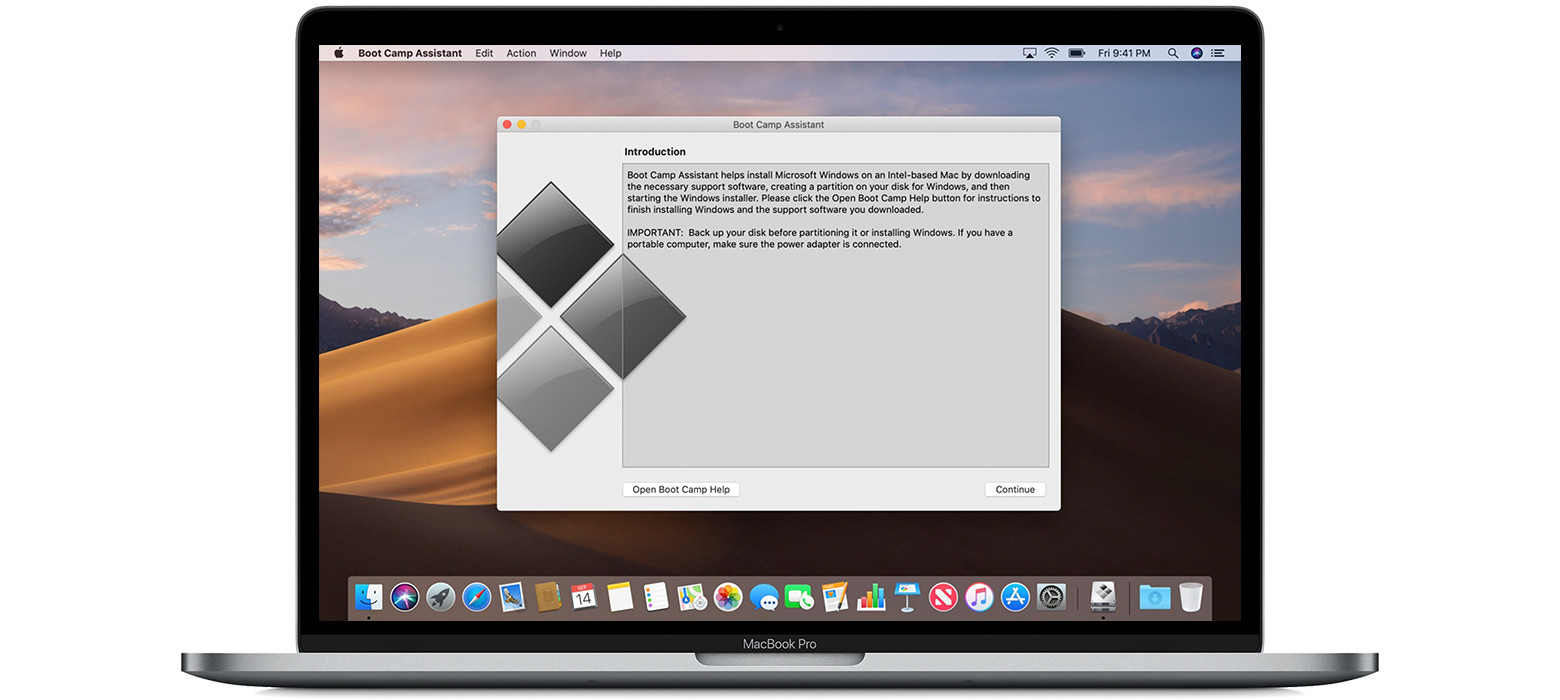Did you know that if you turn on file sharing on your Mac, then people who are using Windows computers can easily connect to your computer?
To do this, follow bellow steps:
- Turn on file sharing on your Mac and set it up to share files with Windows users.
- You need the name and password for the user account that you’re using on your Mac for Windows sharing.
- On the Windows computer, you should open File Explorer, click Network, and set the Mac that you want to connect to.
- Finally Double-click the Mac, then enter the account name and password for the user account.
Probably it takes a while for the Windows computer to show the Mac is on the network.
Incase users can’t connect to the Mac from the Windows computer you should check the user account that you identified, so you can reset the password for that account in Users & Groups preferences. See Reset your Mac login password.
Consider this point, when users connect to the Mac, then they have access to all the folders in the home folder of the user account being used for Windows sharing, as well as any other folders or volumes they were given permission to access.
TopTek System (TTS) is an Premium Apple service provider in Markham, Toronto with professional and experienced team of Apple Certified Technicians. Performing Apple products repair services, under warranty, out of warranty, exchange and repair extensions programs. TopTek system can offer you same day service for iPhone Screen and Battery replacement also we can repair all issues on iPhone, iMac, Macbook Pro, Macbook air and other Apple products. TopTek System can provide service to Markham, Toronto, Richmond Hill, Vaughan and North York regions.
TopTek Apple Product Services
o iPhone Repair
- Broken Screen Replacement
- iPhone Battery & Power Repair
- iPhone power issues
- Battery Health
- Water Damage Repair
o iMac Repair
- Display Replacement
- Logic Board/Power Supply Replacement
- Video graphics and boot issues
- Hard drive & Memory upgrade
o Macbook Repair
- Broken Screen Replacement
- Logic Board Replacement
- Mag safe 2/USB C Repair
- Battery Replacement
- Keyboard and Track Pad Replacement
- Water Damage Repair