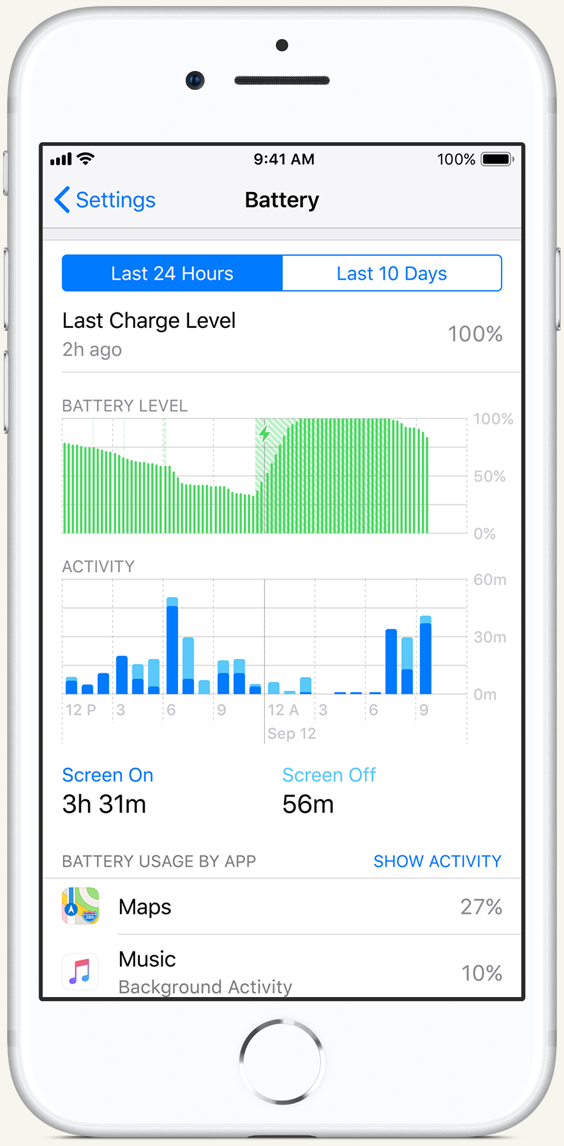It's clear that with iOS, it's really easy to control your device’s battery life, to do this you can check the proportion of your battery used by each app but not during the charging. Show your usage, go to Settings > Battery.
All messages you may see and follow are listed as below:
Background Activity. This shows that the battery was using by the app while it was in the background while you were using another app.
- To improve battery life, you can turn off the feature that allows apps to refresh in the background. To do this please go through Settings > General > Background App Refresh and select Wi-Fi, Wi-Fi & Cellular Data, or Off to turn off Background App Refresh entirely.
- When the Mail app lists Background Activity, you can choose to go for data manually or increase the fetch interval. To do this go through Settings > Accounts & Passwords > Fetch New Data.
Location and Background Location. This shows that the app is using location services.
- You can optimize your battery life by turning off Location Services for the app. Turn off in Settings > Privacy > Location Services.
- In Location Services, you can see each app listed with its permission setting. Apps that recently used location services have an indicator next to the on/off switch.
Home & Lock Screen. This indicates that the Home screen or Lock screen was displayed on your device. For example, the display was awakened by pressing the Home button or with a notification.
- When an app wakes your display regularly with notifications, you can turn off push notifications for the app in Settings > Notifications. Tap the app and set Allow Notifications to Off.
No Cell Coverage and Low Signal. This indicates either that you have poor cell coverage; your iOS device is trying to search for a better signal or that you’ve used your device in low-signal conditions. You should know that all these issues have important effects on your battery life.
- Airplane mode is another solution for optimizing your battery life. So open Control Center and taps the Airplane mode icon. You should know that you cannot make or receive calls when your device is in Airplane mode.
iPhone Battery & Power Repair
We offer 1 hour battery replacement in our location, you can walk in, call us or make a reservation online.
We do battery replacement under apple warranty, AppleCare+ and out of warranty. Not sure if you're covered? Check your coverage by entering your iPhone serial number.
We guarantee our service, including replacement parts, for 90 days or the remaining term of your Apple warranty or AppleCare+ coverage, whichever is longer. We offer this whenever you get service from us. See here for battery replacement pricing for all iPhone models.